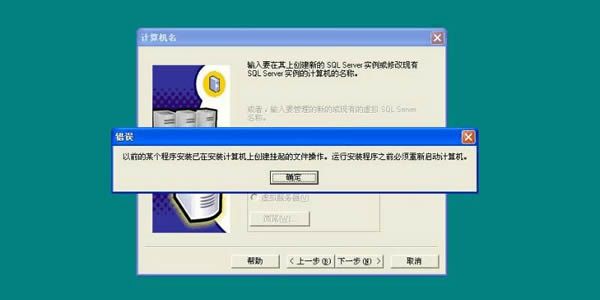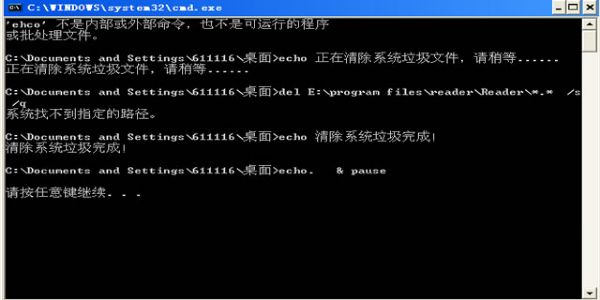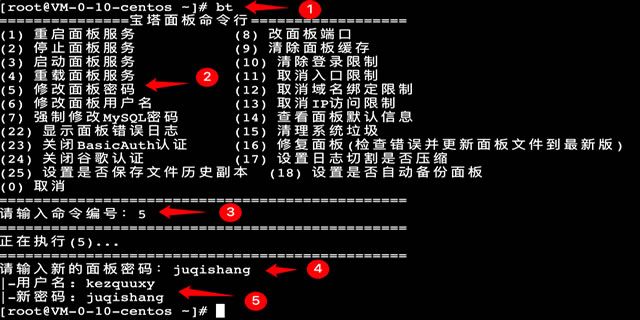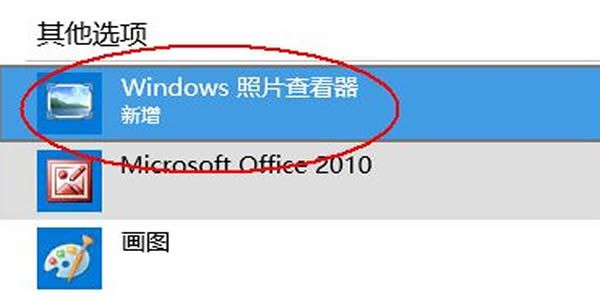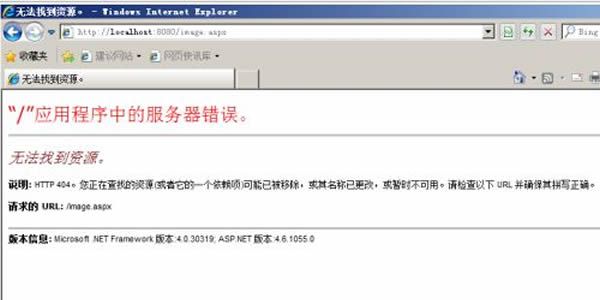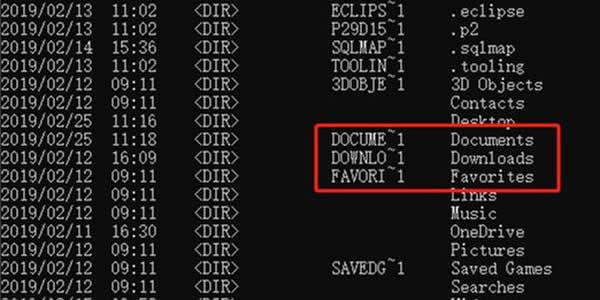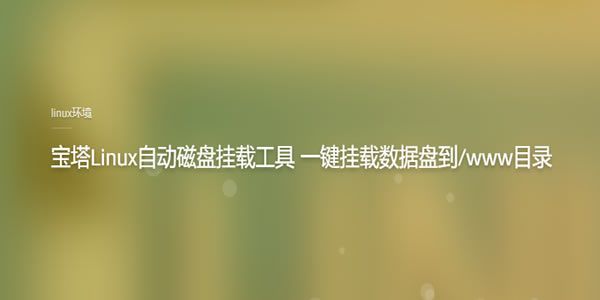一键清除系统垃圾文件的脚本文件
一键清理系统垃圾文件bat,清理电脑的缓存垃圾和深度清理,保证电脑运行速度,可以一键清理,方便快捷不用手工删除。
@echo off echo 正在清除系统垃圾文件,请稍等...... del /f /s /q "c:\windows\pchealth\errorrep\qsignoff\*.*" del /f /s /q "c:\windows\pchealth\errorrep\userdumps\*.*" del /f /s /q "c:\windows\system32\logfiles\httperr\*.*" del /f /s /q "c:\windows\microsoft.net\framework\v2.0.50727\temporary asp.net files\*.*" del /f /s /q "c:\windows\microsoft.net\framework\v1.1.4322\temporary asp.net files\*.*" del /f /s /q "c:\windows\temp\*.*" del /f /s /q /a:s "c:\windows\iis temporary compressed files\*.*" @echo 删除补丁备份目录 rd %windir%\$hf_mig$ /Q /S @echo 删除补丁安装记录内容(下面的del /f /s /q %systemdrive%\*.log已经包含删除此类文件) del /f /s /q %systemdrive%\*.log @echo 删除系统盘目录下临时文件 del /f /s /q %systemdrive%\*.tmp @echo 删除系统盘目录下临时文件 del /f /s /q %systemdrive%\*._mp @echo 删除系统盘目录下日志文件 del /f /s /q %systemdrive%\*.log @echo 删除系统盘目录下GID文件(属于临时文件,具体作用不详) del /f /s /q %systemdrive%\*.gid @echo 删除系统目录下scandisk(磁盘扫描)留下的无用文件 del /f /s /q %systemdrive%\*.chk @echo 删除系统目录下old文件 del /f /s /q %systemdrive%\*.old @echo 删除回收站的无用文件 del /f /s /q %systemdrive%\recycled\*.* @echo 删除系统目录下备份文件 del /f /s /q %windir%\*.bak @echo 删除应用程序临时文件 del /f /s /q %windir%\prefetch\*.* @echo 删除系统维护等操作产生的临时文件 del /f /s /q %windir%\temp\*.* @echo 删除当前用户的COOKIE(IE) del /f /s /q %userprofile%\cookies\*.* @echo 删除internet临时文件 del /f /s /q "%userprofile%\Local Settings\Temporary Internet Files\*.*" @echo 删除当前用户日常操作临时文件 del /f /s /q "%userprofile%\Local Settings\Temp\*.*" @echo 删除访问记录(开始菜单中的文档里面的东西) del /f /s /q "%userprofile%\recent\*.*" echo 清除系统垃圾完成! echo. & pause将以上代码复制到记事本,保存为.bat文件,以管理员身份运行。
打开微信,点击底部的“发现”,使用“扫一扫”即可将网页分享至朋友圈。